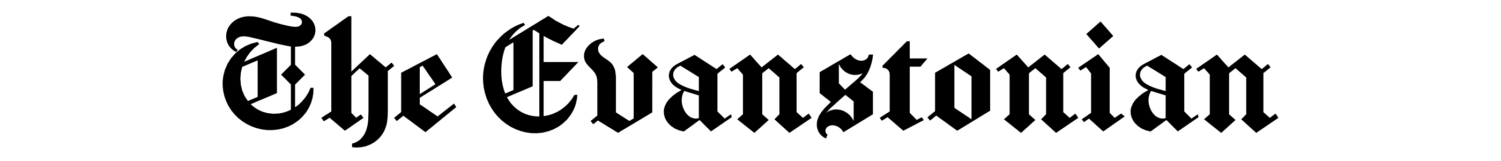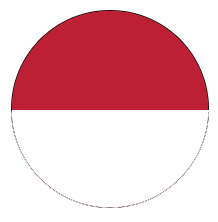Ed-tech tool raises student privacy questions
December 14, 2020
Since COVID-19 forced thousands of schools to operate remotely, principals and administrators across the country have grappled with optimizing a positive learning environment while also protecting students and faculty from the virus.
This struggle has resulted in the increased usage of many educational technology tools. The most notable one, Zoom, is the platform through which most ETHS teachers (and many schools nationwide) conduct online classes.
Another one of these applications is GoGuardian. Founded in 2014, GoGuardian is an educational technology company that has several products—GoGuardian Admin, GoGuardian Fleet and GoGuardian Beacon—but the one that is most prominent among schools is GoGuardian Teacher.
“ETHS uses GoGuardian for its web filter on Chromebooks,” Director of Instructional Technology David Chan said. “GoGuardian Teacher allows teachers to have some visibility into what students are doing on their devices and assist in sharing links to all students during a classroom session.”
GoGuardian allows teachers to have visibility into what students are doing on their devices and helps them manage Chromebook usage in their classrooms as well as monitor student activity on the device. It does this in four main ways: allowing teachers to view student screens, allowing teachers to track tab usage throughout a meeting, incorporating student-to-teacher chat functions and dictating what tabs can and can’t be open with both automatic and manual controls for the duration of a class period.
It is important to note that GoGuardian is only active during synchronous learning hours, AM support and office hours. In addition, teachers need to have a Classroom Session activated in order for them to have access to students’ screens, and students receive a browser notification when a Classroom Session is activated. Teachers do not have access to student screens outside of the specified hours and on asynchronous Mondays.
In short, according to Chan, GoGuardian Teacher is a vehicle through which teachers can keep students focused and engaged in class as well as make it easier for teachers to assist students on assignments.
While this educational tool has been used at ETHS long before the eruption of the coronavirus, its increased usage during the pandemic leaves some students concerned about their privacy.
“In certain environments, like testing, I can see why it may be necessary, but I do not think it’s necessary in an everyday classroom environment,” senior Oliver Leopold said. “As high schoolers, we should be entrusted to manage our own time.”
“I think it’s too invasive as the school has an open-note test policy this semester due to COVID-19 and e-learning—it’s hypocritical,” senior Jake Vasilias added.
There is also some confusion among the student body as to why ETHS maintains that students shouldn’t be required to have their cameras on during Zoom sessions but fully supports the use of software to gain visibility of students’ screens.
With classes being fully online, most students are at home and have various responsibilities around the house that need attention. The worry is that GoGuardian could potentially inhibit these students from fulfilling these responsibilities during such a difficult time.
“I’ll get in trouble for switching my screen for a quick second to check something else; it’s really just annoying,” sophomore Damien Feliciano said.
Other questions have been raised concerning equity and the use of GoGuardian at ETHS, especially given the fact that GoGuardian only functions on school-provided Chromebooks and accounts.
In response to this, Chan points toward the 1:1 Digital Learning Initiative, which enables ETHS to provide Chromebooks to all students.
“GoGuardian only works when students are using their ETHS chromebooks and/or are signed in with their ETHS accounts,” said Chan. “This is why we suggest that teachers only allow use of Chromebooks or require that students sign in with their ETHS accounts, so that there is not a disparity between who is accessible via GoGuardian and who is not.”
“[The 1:1 Digital Learning Initiative] was in an attempt to make sure that we could really level the playing field so that students have access to the technology that they need to succeed in school,” adds technology integration specialist Mina Marien.
While providing technology to students has helped to close the gap Marien mentions, the use of GoGuardian also acts as a tool against the communities most in need of that technology. Students who are required to use school technology are the ones directly impacted by the use of tools like GoGuardian while many with more resources are able to find ways around it by using personal technology.
“Enhancements in education could absolutely help bridge achievement gaps and bring people to the best that they could be doing, but it could also just be used by those that are already succeeding to go further, leaving a lot of people that really need the help in the dust,” senior Aiden Goodman, who participated in an international forum on the use of artificial intelligence in education, said.
“It’s easy and understandable to see how students view GoGuardian as a punitive tool or how teachers might be using it as such,” Chan said. “[But,] the idea behind the technology, especially during remote learning, is to preserve the precious time we have with live learning and students. Meeting as a class twice a week for a total of 140 minutes means that every minute counts, and teachers and staff want to work with their students to maximize the use of this time. GoGuardian is designed to assist with this.”
This statement is indicative of the overall push to create a real-school environment during e-learning, something which inevitably comes with tradeoffs that place education over equity and student wellbeing.
There is also a significant teacher perspective to take into consideration as well. While many teachers want their usage of GoGuardian to be seen as a way to bridge the disconnect between teachers and students during e-learning, there is also the concern that it will only serve to increase the lack of trust students have in their teachers.
“I do worry that using any platform to monitor students’ screens is a sign of distrust of my students and that could be discouraging for them,” English teacher Mara Neill said.
“One really big disadvantage of remote learning is that we can’t walk around the room and help students one-on-one,” Marien said. “I’ve seen a lot of teachers turn it on so that they can say to students, ‘Oh, yeah, that’s the right place,’ or ‘That’s the document that I’m talking about,’ or ‘Oh, no, try clicking here.’ Right now, it’s really being used as a tool to help students connect with teachers.”
ETHS administrators and faculty maintain that the use of GoGuardian is used in an effort to improve student education in a productive manner as well as to assist teachers during these difficult times.
Chan concludes, “Ultimately, GoGuardian is used to help keep students safe.”